🤝 AidfulAI Newsletter #8: Your Second Brain Can Live in the Cloud
Dear curious minds,
In this week's issue of the newsletter, you will get insights about the latest news from ChatGPT and its competitor Bard. Learn about a free way to extend your photos and how to build a second brain in the cloud. Let’s dive in!
Major AI News
🤖🎉 OpenAI's new developer features make AI more accessible
OpenAI released new possibilities for developers to integrate the GPT models in their tools and services via the official API (Application Programming Interface). But what does that mean for users?
OpenAI's new feature, called ‘function calling’ allows developers to extend the capabilities of the AI with external tools. If you are a ChatGPT Plus subscriber, you might be aware of “Plugins” which do more or less the same on the official website. Nevertheless, the ability to do this efficiently via the API allows developers to integrate this into their tools and services more easily. With that, you can expect that a lot more tools will integrate GPT to get better in the task they are built for.
In addition, the GPT models, which are the underlying technologies that power these interactions, have been updated and improved. There is now a new model called gpt-3.5-turbo-16k which supports up to 16k token (~12k words, ~20 pages) of text in a single input. Furthermore, OpenAI made using the GPT models via API more affordable, so the apps and services that use them could potentially pass those savings on to you.
One thing to keep in mind is that there are potential risks. For instance, it's important to be cautious about what information you provide and be aware that there might be tools which are not asking to confirm the actions the AI proposes. That could have real-world consequences, like sending an email or making a purchase without your approval.
🔢📈 Bard levels up: Google's Chatbot improves for logic and data
Bard is Google's ChatGPT competitor, and there were recently two updates announced which make Bard better.
The first is that Bard can now use a new technique called ‘implicit code execution’, which helps to solve more complex problems that involve logic and reasoning. For example, Bard can now answer questions like “What are the prime factors of 15683615?” or “Reverse the word 'Lollipop' for me” by writing and running code in the background. This makes Bard more accurate and reliable for mathematical tasks, coding questions, and string manipulation prompts.
Thanks to another update, Bard can now export tables to Google Sheets. This means that if you ask Bard to create a table for something, you can easily save it to your Google account and access it from anywhere. This makes Bard more useful for data management and collaboration tasks.
You can try out these new features and more by using Bard on your phone or computer. For some countries, you need to use a VPN (I use the free version of Windscribe) to access Bard.
Privacy-Friendly AI
📸🎨 Uncrop: A free web-app that lets you extend your images with generative AI
Have you ever thought that a photo is nice, but was taken in the wrong aspect ratio, or could be even better with a bit more background?
In the previous issue of this newsletter, I covered the generative fill feature from Photoshop, which can do just that with generative AI. However, if you would rather not get a paid subscription to perform the described task, you should check out the announcement of Uncrop, a new web-app launched by Clipdrop.
The tool is based on the Stable Diffusion XL text-to-image model and works quite well on real photos. You can use Uncrop for free to add more background or change the aspect ratio of your images.
As a sidenote, I want to mention that I put this news in the privacy-friendly section because the tool is powered by Stable Diffusion XL, which is announced to be open-sourced. This means that in the future you will be able to do this locally without uploading your images. But for now, you need to upload your images to explore and use Uncrop, so be careful with sensitive data.
PKM and AI
☁️🧠 Quivr: A Cloud-Based Second Brain with AI
Quivr is your second brain in the cloud, designed to easily store and retrieve unstructured information. The author describes this open-source tool as Obsidian, but turbocharged with AI capabilities.
The main idea is that you can save URLs and upload all kinds of files, such as text, images, and code to a database. Afterward, you can chat with your database. The integrated AI, which is based on GPT from OpenAI, uses your uploaded files and information to answer your requests in a chat interface.
I tested it by uploading a single file containing the transcript of Andrew Huberman's guest appearance in episode #660 of the Tim Ferriss show. In this conversation, Andrew Huberman explains his weekly workout routine in great detail. I asked Quivr to summarize that routine with the gpt-3.5-turbo-16k model. The result was not good, as shown in the image below. The answers are very short, and there are wrong and inconsistent parts.
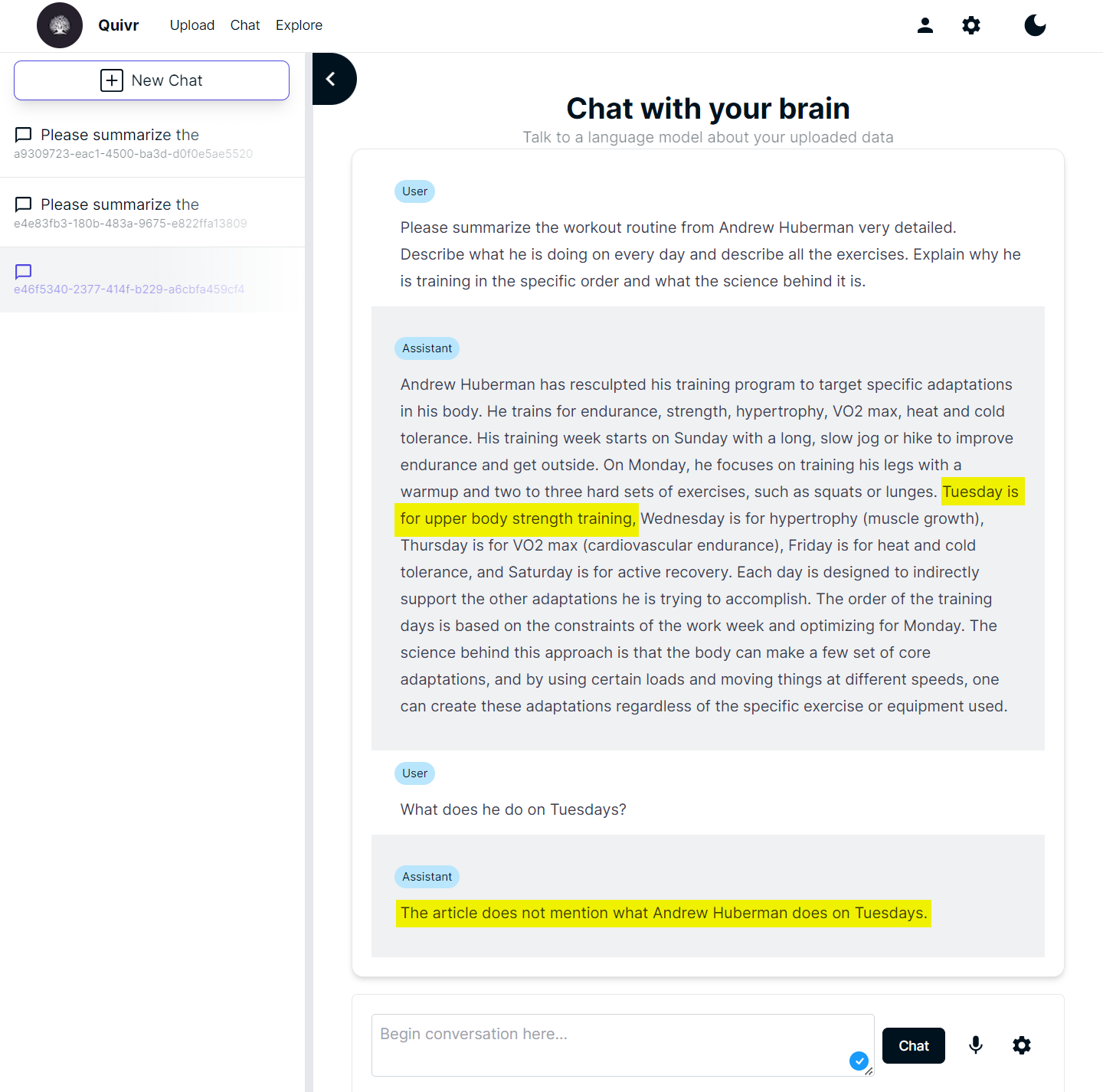
I did the same with the Claude-instant-100k model and got much better responses, which I shared on Twitter. Stan Girard, the creator of Quivr, stated in a LangChain webinar that processing large files, such as the one I used, is not easy due to the limited context size of the used GPT models. It is required to split the data and combine the results afterward. Even the larger context size of 16k tokens in the used GPT-3.5 model, which was released after the webinar, did not help to generate a consistent output for my example.
Another thing I want to mention is that I love the idea of chatting with my files, but I would rather not upload them to the cloud to do so. I'm eagerly awaiting to find, and even think about creating a tool myself, that can do this locally.
Podcasts
🚀🛠 OpenAI's New Direction: A Platform Company
Episode #121 of the Marketing Against the Grain podcast discusses the recently leaked meeting notes of an event where CEO Sam Altman discussed the company's future plans with 20 other developers.
He revealed that OpenAI is shifting its focus to becoming a platform company, rather than a consumer-facing company. This means that OpenAI will focus on building tools and infrastructure that other companies can use to build their own AI-powered products.
Sam also discussed some of the key trends that he sees shaping the future of AI. He noted that the cost of training and hosting AI models is dropping rapidly, thanks to advances in hardware and software. This means that AI is becoming more accessible to a wider range of businesses and developers.
🔮✨ The Future is Here: Misconceptions and Realities of Advanced AI
On the recent Listener Q&A of the No Priors podcast, hosts Sarah and Elad answered questions from listeners on various topics related to AI and its impact.
They discussed common misconceptions about AI and how it may affect the world, comparing it to the advent of nuclear technology. They noted that while AI models can tap into a vast amount of public data and knowledge on the internet, education is key to helping people access and understand this information. Furthermore, they also discussed exciting progress in code generation tools like GitHub's Co-Pilot, which has already demonstrated big improvements in developer productivity. Finally, they explore the technical and practical aspects of using large context windows in AI models, and why this is a key factor for building more powerful and versatile applications.
Disclaimer: This newsletter is written with the help of AI. I use AI as an assistant to generate and optimize the text. However, the amount of AI used varies depending on the topic and the content. I always curate and edit the text myself to ensure quality and accuracy. The opinions and views expressed in this newsletter are my own and do not necessarily reflect those of the sources or the AI models.



