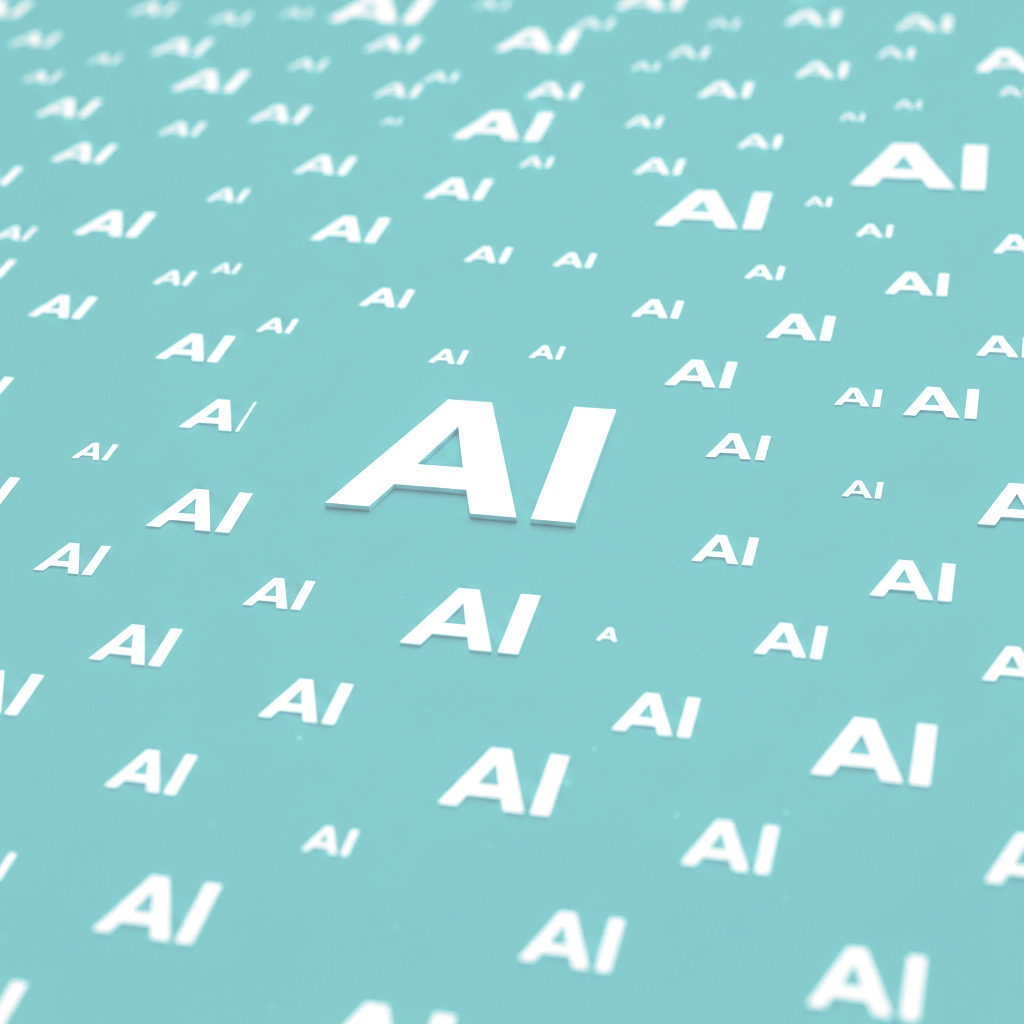🤝 The AI advantage you should use
Dear curious mind,
In today's fast-paced technological world, staying ahead of AI developments isn't just about knowing what's new — it's about understanding how to integrate these powerful tools into your workflow to gain a competitive edge.
In this issue:
💡 Shared Insight
Making AI Your Constant Companion
📰 AI Update
The Amazon Alexa Smart Speakers Get the AI Upgrade We've Been Waiting For
Claude 3.7 Sonnet: Anthropic’s First Reasoning Model is Here
Gemini Code Assist: Google's Free AI Coding Assistant
GPT-4.5: Better Results, But at a Premium Price
🌟 Media Recommendation
Video: Andrej Karpathy's Practical Guide to Language Models
💡 Shared Insight
Making AI Your Constant Companion
The era of treating AI as a separate tool is ending. As we are in 2025, it's becoming increasingly clear that AI integration into our daily workflows is not just a productivity boost — it's becoming essential for staying competitive in almost any field. While I've touched on aspects of this transformation in this newsletter before, the rapid advancement of AI capabilities makes it worth revisiting how these tools can fundamentally change the way we approach information and tasks.
Search Is Dead, Long Live AI-Powered Search
Traditional search engines like Google have dominated information retrieval for decades, but a quiet revolution is happening. I've personally experienced this shift in my own habits — I replaced Google search by chatbots that provide direct, comprehensive answers instead of just links.
Consider these different search approaches now available:
Shallow search: When you need quick facts or straightforward answers, tools like ChatGPT, Perplexity, Google's Gemini, or xAI's Grok can instantly give you answers based on web sources without the need to click through multiple websites.
Reasoning-focused search: The newest generation of models like Claude 3.7 Sonnet and OpenAI’s o3-mini offer dramatically improved reasoning capabilities, reducing hallucinations and providing more reliable information synthesis.
Deep research: For comprehensive reports drawing from multiple web sources, the same tools (ChatGPT, Grok, Gemini, Perplexity) can now compile information that would have previously required hours of manual research.
The practical impact of this shift is enormous. Recently, I looked up the API command to limit the new thinking process of Claude 3.7 Sonnet. After wasting precious minutes searching manually through Anthropic's documentation, I asked Grok the same question and received the exact information I needed in fractions of a second.
Of course, verification remains essential. Ask these tools for their sources and spot-check the information, especially for critical decisions or specialized knowledge.
Voice Is the New Keyboard
As I highlighted in a previous issue, combining AI with voice input creates a powerful synergy. Speaking is significantly faster than typing, especially for complex queries, and all major platforms offer built-in voice dictation:
iOS and Android have keyboard voice dictation
Windows 10/11 offers native voice typing
macOS includes built-in dictation
Linux users have options like the aidful-whisper-typer I developed
This combination of voice input and AI response creates a conversational flow with technology that's both more natural and significantly faster than traditional methods.
AI on your mobile
The power of AI shouldn't be limited to your desk. Place shortcuts to your preferred cloud-based AI tools on your phone's home screen for immediate access while on the go. Whether you're researching an article, solving a problem during your commute, or capturing ideas during a walk, having AI at your fingertips transforms everyday moments into opportunities for productivity.
This mobile accessibility is particularly powerful when combined with voice input — speak your question while walking or driving, and receive a comprehensive answer without needing to type or scroll through multiple websites.
Thinking About Tomorrow, Today
As I noted in my article "Tomorrow's Winners Think Different Today," the most successful professionals in the coming years won't be those who fight against AI adoption, but those who position themselves as architects who effectively leverage these tools.
The rapidly expanding capabilities of AI tools mean that what seemed like science fiction last year is becoming commonplace today. By inviting AI into every aspect of your workflow now, you're not just gaining immediate efficiency — you're preparing yourself for a future where these capabilities will be essential for competitive professionals.
The difference between someone who embraces these tools and someone who avoids them will grow larger. The former will accomplish in minutes what takes the latter hours, freeing up valuable time for the creative and strategic thinking that remains uniquely human.
Don't wait for these changes to become obvious to everyone. The window of opportunity to gain a competitive advantage through early adoption is closing rapidly. The question isn't whether AI will transform your work — it's whether you'll be ahead of the curve or struggling to catch up.
📰 AI Update
The Amazon Alexa Smart Speakers Get the AI Upgrade We've Been Waiting For [Amazon blog]
As an Alexa user since the very first Echo launch, I'm thrilled to see Amazon finally bring generative AI to the devices with Alexa+! While I like being able to control my smart home and play music with simple commands, I'm really looking forward to having genuine conversations and meaningful interactions with my devices. The roll-out is announced to start in March in the US, initially for most of the with a display equipped Echo Show devices.
Claude 3.7 Sonnet: Anthropic’s First Reasoning Model is Here [Anthropic blog]
Anthropic's first reasoning model, Claude 3.7 Sonnet, is here! Unlike others, it uses the same model for both quick answers and deep thinking. Sadly, only paying users get access to the reasoning / thinking power. As an API user, you can specify the maximum number of tokens which should be used for the thinking process.

Gemini Code Assist: Google's Free AI Coding Assistant [Google blog]
It's exciting to see Google offering Gemini Code Assist for free with huge usage limits (180,000 completions per month). For developers who want to try AI-assisted coding without spending money, this looks like a great option to get started with AI pair programming. I have to identify if it is a worthy alternative to the coding editor Zed, which currently integrates the likely best model for coding, Claude 3.7 Sonnet, for free. Sidenote: If you do not have programming experience at all, there are many better options to get you started. If you would like to know more, please let me know!
GPT-4.5: Better Results, But at a Premium Price [OpenAI blog]
You can access the model in ChatGPT as a subscriber of the $200 Pro tier or via API. For the latter, the pricing of GPT-4.5 at $75/$150 per million tokens is difficult to justify, being 20-30x higher than GPT-4o ($2.50/$10) or Claude 3.7 Sonnet ($3/$15). While the improved hallucination rates (37.1% vs 61.8% for GPT-4o) and writing quality are noteworthy, you should judge for each request if it will benefit from the new model and is worth paying more. Be aware that for many tasks, including coding, other models outperform GPT-4.5 at a fraction of the cost.
🌟 Media Recommendation
Video: Andrej Karpathy's Practical Guide to Language Models
Andrej Karpathy, a renowned AI researcher and former Tesla AI Director, shares a practical approach about using LLM's in his daily life in a comprehensive YouTube video.
Karpathy highlights the importance of understanding which model you're using. He emphasizes that bigger models generally offer better knowledge, creativity, and accuracy, while smaller ones might hallucinate more frequently. He uses the highest tier models but recommends that users should evaluate their needs and choose appropriate pricing tiers.
For complex reasoning tasks, especially in math and coding, Karpathy recommends using "thinking models" (like OpenAI's models with the "o" prefix) that perform step-by-step reasoning. His advice: "Start with a non-reasoning model, and only switch to a reasoning model or Deep Research if the answer isn't satisfactory."
Karpathy has replaced traditional web search with AI search tools like Perplexity, finding them more efficient for gathering and summarizing information.
He appreciates the "Deep Research" feature, which combines internet search with in-depth thinking to produce comprehensive reports on specialized topics.
For reading books and academic papers, Karpathy never reads alone anymore. He loads chapters or papers into an LLM's context window and discusses the content as he reads, which dramatically increases his retention and understanding. This approach is especially valuable for complex or historical texts, though he notes his current process is "clunky" with manual copying and pasting.
He uses the AI-powered coding editor Cursor for programming. He originated the term "vibe coding" — where he provides high-level instructions and lets AI handle implementation details. This is especially noteworthy as he is a skilled developer, but enjoys this new way of working a lot.
One of his most practical tips is using voice input, which accounts for about 50% of his interactions with LLMs. On his Mac, he uses the transcription app Super Whisper to convert speech to text, finding it significantly faster than typing.
For language learning, Karpathy created custom GPTs that provide detailed translations and vocabulary extraction. He states that AI-assisted language learning is "significantly better than traditional translators" because it provides context, nuance understanding, and allows for follow-up questions.
He recommends NotebookLM for generating podcast episodes on niche topics by inputting academic papers, finding it useful for passive learning.
Among the major LLM providers, Karpathy notes that each has unique strengths: OpenAI for versatility, Claude for features like artifacts (custom web components), and Grok for being less restricted in its responses.
My take: Karpathy's comprehensive overview of how he integrates LLMs into his daily workflow is very valuable. Besides the insights shared above, there are many more tips in his video that make it a must-watch for anyone interested in maximizing their productivity with AI tools.
Disclaimer: This newsletter is written with the aid of AI. I use AI as an assistant to generate and optimize the text. However, the amount of AI used varies depending on the topic and the content. I always curate and edit the text myself to ensure quality and accuracy. The opinions and views expressed in this newsletter are my own and do not necessarily reflect those of the sources or the AI models.